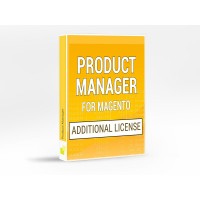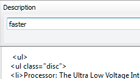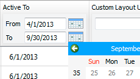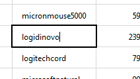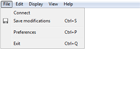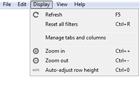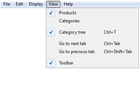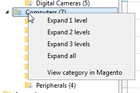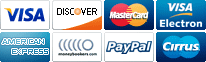Benabee Product Manager for Magento is a completely different approach to managing your products in Magento. Rather than managing products in the Magento product grid, Product Manager provides a new stand-alone client for both Windows and OS X computers that communicates with your magento system using efficient network access directly to the Magento database. No more waiting for browser screens to update over a slow network. All your product changes can be quickly and easily managed on your local computer and then transferred to your magento system with the click of a button.
Benabee Product Manager for Magento provides a product grid that is familiar to existing magento users, but using the flexible customisation features, you can quickly drag and drop magento attributes and grid tabs to create a product grid that completely reflects your own Magento system and the way you like to work
Benabee product manager is developed by real magento users who created it to solve the real world problems they had in managing their own eCommerce site. We love hearing your feedback and pride ourselves on our high level of support and responsiveness to our customers needs. Product Manager is constantly being improved with regular updates planned. All customers will receive a year's worth of support and updates free.
Try our fully functional demo (save disabled) to experience the real difference this will make to managing your magento products. We also offer 15-day money back guarantee if you’re not completely happy with your purchase.
Features
Grid editing
- Change any value directly in the grid.
- Copy and paste multiple values
- Copy and paste data from Microsoft Excel
- Unlimited undo/redo
- Retrievable edit history to allow you to correct mistakes and track changes
- Modify inaccessible product features like attribute set and product type
- Powerful image handling and copying between products in the grid
Configurable grid with powerful filters
- Very flexible filtering for easily viewing just the products you want to work on
- New product attributes : categories, categories count, discount amount, percentage discount
- Filter and sort any attribute : SKU, name, price, description, color, special price, dates, etc.
- Shows all product images in the grid
Extensive Drag and Drop support
- Add images to product by dragging images from the file manager (the Finder or Windows Explorer) or your internet browser (Safari, Firefox, Chrome, Internet Explorer...) to the Image Editor
- Change image order by drag and drop (base image, small image, thumbnail, additional images...)
- Assign products to category by drag and drop to the category tree
- Change product position in category using drag and drop ("Position" tab)
- Change product position in grouped product and bundle product by drag and drop
- Change product position in related products, up-sells and cross-sells by drag and drop
- Change option position in configurable product, bundle product and custom options by drag and drop
Product Creation
- Full support for simple, grouped, configurable, virtual and bundle products
- Create or duplicate multiple products at once
- Auto increment SKU
Category Tree
- Category tree with product count
- Show products from multiple categories
- Show products from multiple categories and subcategories
Product Editor
- Drag and drop image editor
- WYSIWYG HTML editor
Discount Tool
- Apply a percentage discount or discount amount in one mouse-click
- Configurable rounding rule
Magento integration
- Edit selected products or categories with Magento admin
- Open selected product or category pages in Magento
Designed for speed
- EXTREMELY FAST and responsive for switching between different products
- Direct SQL queries to Magento database
- Background re-indexing
- Background image uploading
- Typical loading speed: 10,000 products per minute
Multilingual
- English, French
- More languages to come soon
You may also be interested in the following product(s)
-
Amazing software by J
Product Manager makes everything so much easier for us. We can quickly and easily edit all product and category details without going to super slow magento 2 backend. (Posted on 2/12/24)
-
what a great magento tool by Ramon Grasscity
We've been using Benabee for the last two years and it's by far the best magento tool out there. price management, category management and even content are so easy to handle with this tool. I would recommend this tool to every magento user (Posted on 2/7/24)
-
Essential to our webshop by Randau
Without Benabee/ PRoduct manager i would not be able to advance my business like we do now.. Managing product data had never been so easy! (Posted on 3/27/23)
-
Glad this exists by Evan Fitzgerald
I can't imagine navigating the Magento interface to do the tasks I need to do without a 3rd party software such as this. The developers are also very responsive to any concerns and take your feedback into consideration when implementing updates and new versions. (Posted on 4/22/22)
-
Best Magento tool ever! by Claire
I was devastated when facing to edit thousands of products in the superslow Magento product catalogue interface. So so so happy I found this tool! One of the best features is the possibility to copy and paste from excel sheets. And it's definitely a five-star-support. I can fully recommend the product manager and would definitely give a close look to any other Magento tool proposed by Benabee due to the outstanding customer experience so far. Thank you! (Posted on 2/9/22)
-
Great tool by Nick
Great tool (Posted on 10/21/21)
-
Must-have magento extension for Magento store owners by KAR
Must-have magento extension for maintaining your products. Advanced settings and functions easy and fast to use. Easily add products to your shop. I've Been Searching long time for an extension with these options, finally found it with "Product Manager for Magento" ! Also great support service from Benabee. Highly recommended! (Posted on 7/2/21)
-
Great product and great support! by Bart
We use the Product Manager for some years now and it works perfectly! The support is great, you always receive a quick and adequate answer. I can recommend this product to every Magento user! Hope there will come a WooCommerce version too in the future. (Posted on 7/2/21)
-
Outstanding in every way! by Alex
This is definitely a MUST HAVE for any Magento shop owner out there. Since day 1 we have been reaping the benefits Benabee provides us with. It has all the features you need, is extremely user friendly and comes with the highest level of personalised support we have ever experienced. Thank you Maxime and the Benabee team! We no longer experience any of the daily "Magento" frustrations and can execute daily work in a matter of minutes and clicks. Highly recommendable and worth every penny!!! (Posted on 7/1/21)
-
Really top software by Alexandre
We are running the software on a Magento 1.9 website. It works flawlessly. We manage several thousand articles and the tool is really very practical and saves precious time. Installation is child's play. Well done! (Posted on 4/12/21)
-
Great Products Solve Problems by Ahmet Lütfü
The ability to solve someone’s problem is what makes a product great, not the number of features it offers. And Product Manager does solve the right problem and offers loads of features that save you so much time. That's why it's a great product and it worths every penny you spend on it. Thank you, Benabee Team! (Posted on 7/10/20)
-
Fast and Easy by Mads
You did an amazing job with this software btw, its really a joy to work with, its so damn fast and easy compared to all other product managers i have tested. (Posted on 3/28/20)
-
The Perfect Magento Product Tool by John Della
Easy to install, run and use. Allows you to quickly review your product details - change/add/delete/copy/import/export with a few clicks of the mouse. Much faster than waiting for Magento screen to refresh. Support is great - even though we are down-under. I believe the product would pay for itself in the time saved using Product Manager compared to updates under Magento. (Posted on 8/30/19)
-
Best Product and Quick Support by Lee
I searched many other product edit tools, but this is best management tool for Magento. I'd like to recommend it to most Magento owner. You can set up your grid with your own attributes. After you adjust this program, It would be horrible to update & create products using Magento base admin page. Support is very nice. and consider customer's needs. So I also give 5 starts for this. (Posted on 1/10/19)
-
A considerable saving of time in working life! by Laurent R.
One of the best investments of my life as an entrepreneur to easily manage my product catalog. (Posted on 8/6/18)
-
Saved me lots of time and i would be lost without this product manager. by Nander
My old website showed some bugs after the magento 1.9.2 to 2.1 migration and i made the decision to go for a clean magento 2.2 install. I also wanted to delete all my categories and make new ones. I don't have many products (300) but the idea of assigning all products one by one to a new category made me look for alternatives. I first bought a another (cheaper) product manager from the magento marketplace but this was a big waste of time and money. I am really happy i found this extension. In my eyes the best product manager for Magento 2. And if you don't believe me. Try out the free demo just like i did and you can experience the product manager first hand. (Posted on 4/17/18)
-
Product Manager for Magento by Ola
This is the best program we have ever used or had. Excellent performance excellent support! We save tons of time when managing our magento products in Benabee. (Posted on 1/24/18)
-
Glad we find this manager by Michal Shooos
The best magento product manager. We have been looking for a product manager for a half a year, testing all kinds of options. This program makes mass changes in a seconds. The best thing is you can copy and past from excel or google sheets. (Posted on 11/22/17)
-
Perfect module! by D. Borneman (Magento Connect)
This module really helped us from day 1! We need to do big adjustments on a regular base and jobs that could take days before now are done in just a matter of minutes. For example we do price adjustments for a big amount of products (i.e. add 10%) this is now possible just by setting filters and applying the adjustment to all relevant products all at once! (Posted on 8/2/17)
-
Its a MUST have software for ALL ecomerce sites selling online! by Ben
Having migrated to Magento community edition 6 months ago, we struggled with the strenuous multi step process of updating our products. Benabee has saved us money and time. I wish we had of come across Benabee earlier. (Posted on 6/20/17)
-
Amazing tool - saves me tons of time by Willsen (Magento Connect)
We first tried the demo and found that a lot of our daily routines could be shortened in time. Its fast and intuitive and the support is very fast, friendly and instant! :-) (Posted on 5/31/17)
-
Great! by Francois
I simply love it. It saves us so much time and is easy to use. I could not imagine having to open products in Magento itself anymore :) Thanks! Francois (Posted on 5/18/17)
-
Saves us a lot of time by Daniel
With this extension we work much more efficient then before. Highly recommends the extension and the support from the team. (Posted on 3/17/17)
-
Absolute the best magento manager by D. Penders (Magento Connect)
If you got a lot of products you can't miss this software. Works great, and has the best support there is! Software saves a lot of time when editing products, or even creating new products! (Posted on 2/20/17)
-
Amazing! What a timesaver by Lori
We purchased this product in hopes of speeding up the arduous task of adding images and price discounts. It has done that and SO MUCH MORE. I recommend highly. (Posted on 11/22/16)
-
Great product and service by Eric_VT
This is realy a great product ! Works as a standalone application on your local PC, not as a traditional extension. We needed a 'small' update, the developper was very helpfull and within a short period the update was ready and we were very happy ! 2 thumbs up !! (Posted on 9/1/16)
-
Very helpful and time saving tool by Markus
We are using the Product Manager since 2 years and are very happy with it. We are managing more than 6'000 products in two different languages and can save a lot of time because of Benabee. The tool is very intuitive to use and you can build your own custom views with all defined attributes for your products. We are using the Windows and Mac version which have the same functions. Never had a problem so far. Thank you so much Benabee!!! (Posted on 7/26/16)
-
Better than all by JDO
Exactly what we need. A perfect software, on OS X. (Posted on 7/7/16)
-
Best Tool for Merchants by Dfol (Magento Connect)
This product is by far the best thing for a merchant looking to manage their catalog with Magento. It will save you time and headaches. The ability to see the category tree with the product and images in a grid is paramount to the business. Also, being able to customize the grid tabs and fields to what I need is perfect. The ease to search and filter for products, update content, copy and paste and push it back to the admin and site is awesome and saves some much time that I am able to focus on other tasks. Only one wish, the ability to download the entire catalog and content from here and the ability to upload to it. The support on this product is also the best I've come across! I cannot recommend it enough. (Posted on 6/11/16)
-
Best of its kind with excellent support! by JCole5 (Magento Connect)
If you have a lot of products this program will pay for itself! Our store requires us to add 60 configurable products per day and the process would take much longer without this program. Simple setup, the interface is as easy to use as Excell, and the functionality is by far greater than the other solutions. Support is also excellent and very responsive. I would definitely recommend. (Posted on 5/4/16)
-
Works Great Great! by Darrendunner (Magento Connect)
This is by far the most advanced and easy to use product manager on the market, which of course includes free products. Its saved my time and efforts. Its really easy to work on any product by applying filters. Grid area make editing really easier. I love this tool and we going to buy one more license. Thanks (Posted on 4/19/16)
-
Must-have software for all Magento users! by Curt - SportOptics.com
I'm the manager of e-commerce operations at my company, and my team and I discovered Product Manager a little over a year ago. It has saved us so much time it's hard to even imagine. Easily hundreds and hundreds of hours over doing things the old way. The Product Manager interface and functionality is incredibly fine-tuned and focused on efficiency. Tasks that took hours before can now be done in literally under a minute. Auditing product data and photos is super simple now and allows us to easily catch mistakes that simply would not have been seen otherwise. On top of the fantastic software, support has been top-notch. Literally the best developer I've dealt with in the Magento market. Questions are answered quickly, and feedback is actually put into action via regular software updates and improvements. It just keeps getting better! Bottom line: don't hesitate. The software will almost immediately pay for itself in time savings. The only regret I have is that we didn't use it from day one. (Posted on 4/19/16)
-
Excellent Extension & Time Saving Tool !!! by Thefinalimage (Magento Connect)
First of all I am extremely pleased with the Customer Service and Developer Support. This product allows me to add, update, and manage products quickly and efficiently. The time savings that this product provides is invaluable!!! Thank you Benabee! (Posted on 4/12/16)
-
Your best friend during your daily work by Matteo
Handle your catalogue using Product Manager for Magento is easier than drink a glass of water. This amazing tools allow you to be more flexible and make multiple changes at once increasing productivity. We definitely suggest to use this tool which will became your best friend during your daily work. (Posted on 3/22/16)
-
Simple, intuitive and time saving! by Rudy
I regret I didn't find this software earlier. We lost so much time editing products and categories before. Now with Benabee Product Manager this is no issue anymore. The software is simple and clean but very intuitive. Due to several views all needed product / category data is easily visible and editable in grid view. I really love that there is also a OSX version available. We will be using this product on a daily basis and save so much time, it's almost unbelievable. This sure is a must have. Many thanks to Benabee! (Posted on 3/10/16)
-
Amazing product & support! by Aosvik (Magento Connect)
Support is just super fast, not that it is needed since the product has worked flawlessly. It basically gives you more time to focus on the actual sales, as this product minimizes efforts that are needed to update product pages, categories and other content. This is a must have extension for all magento stores! (Posted on 3/3/16)
-
Hugh time saver by Schweitzerp (Magento Connect)
Product manager saves a huge amount of time editing products and prices as apposed to doing it in Magento. customer support is fantastic to. Ben has been very responsive and we liked the product so much we purchased additional licenses. Best money I have spend on a Magento extension in years. (Posted on 9/21/15)
-
Will save you more than it costs period by Greg
I had to pay someone to install it as that is not easy but as for using the product it is extremely easy and so much faster than the magento input methods. Great for seeing how everthing in a listing comes together. Saves time like squirrels save nuts. You will not be disappointed. Also some of the fastest tech service in the magento community. Thank you, I sincerely hope you create more modules you obviously know what you are doing and how to make a great functioning product. (Posted on 9/14/15)
-
Cuts Processing Times to Minutes from Hours and Weeks! by Recycle (Magento Connect)
We have a large catalog with thousands of products. Magento Product Manager works along side of the native Magento admin backend with a fully customizable tabbed spreadsheet type interface. The interface is amazing and very quick. It allows you to modify hundreds or even thousands of products with a 2 second cut, paste and save. The program has saved our team hundreds of hours in processing our product inventory within the first month, It saves you time in a variety of ways. It loads your entire product catalog and then allow you to filter and then modify any field by cutting and pasting like excel. I have updated 15,000 products in less than 1 minute. Also the developer is very responsive to suggestions and feature upgrade requests. He also goes out of his way to help you with best practices in using the program to save you time. I urge you to download the free trial and try it yourself. I know you will not be disappointed and will want the full version right away. It will save you a lot of money in saved labor and efficiency of your business operations. (Posted on 9/1/15)
-
This Product Manager is Awesome by Ilker Satir, World of Body Team
We love this software. We have hundreds of hours saved with this software. Stop thinking and buy this software. Thats worth every cent. We updated almost 1000 products within three days. There is not much to say : THIS PRODUCT MANAGER IS AWESOME! (Posted on 5/14/15)
-
Excellent time saver by Freshwebs (Magento Connect)
I would recommend this programme for merchants and experienced Magento agencies who need to update multiple products on a regular basis. I had to update nearly 400 products because the previous manager had set the template in the Custom Design on every product. Imagine doing that individually in the Magento admin UI! With this programme I was able to cut n paste a la Excel into multiple rows in one operation, updating 40 odd records in one go. It took me less than an hour to buy the programme, install (Mac) and then update the products. This is not a normal extension - you install & run it on your PC/Mac. This means it's faster than using the Magento admin UI. Could do with better documentation but generally speaking its easy to use - especially if you know Magento. Used on Magento CE 1.9.1.0 (Posted on 5/4/15)
-
Productivity Gain - Essential All-in-One Tool ! by Perthmatth
Thanks to Product Manager, I save a lot of time managing my Magento e-commerce site. Now, it takes me only a few seconds to change a price on a range of products or to change the stock status ! The new version is really great ! The pdf export is top. The software is reactive, copy paste is convenient and the indexing time is minimal compared to the time saved. For me it is an indispensable tool. The seriousness and availability of the developer are to report, it is also part of the service ;-) Thank you Benabee! (Posted on 4/28/15)
-
Stop looking, just buy it! by Jaime
If you are looking, then you probably have a huge headache like i have over the hassle it is to manage products, this extension is so easy to use and maxime is always available for support. Worth every penny. Thank you benabee, keep up the good work Au revoir. (Posted on 3/24/15)
-
Usability, Formatting and AppIe OSX by Pedro
I was a store manager user for some time, however the usability and configuration were not the easiest, not to mention that it was not possibile to use it on my Mac. I bought the Benabee Product Manager and stay completely amazed with the capabilities of writing descriptions so easly maintaining the same format, able to copy the meta descriptions with a single key game and how is easy and interactive to get all your products online with a single move. Very good product at a fair price. Thank you now I can use my Mac, congratulations and keep up the good work. (Posted on 3/11/15)
-
Huge timesaver by BicycleRoots (Magento Connect)
Huge time saver. I love that this is a desktop app. Update all your products from the desktop instead of the admin panel. No need to upload/download anything manually from the server, no need to run Import/Export profiles. I'm happy to report this plugin works as described. I had some trouble installing it, but customer support responded to my emails promptly and I was able to get it up and running within a couple of days. Highly recommended. (Posted on 3/10/15)
-
OUTSTANDING! by D. MILLER
Project Manager is simply the best investment I have ever made with our Magento store. Now that I have used it for several months and learned more of the features, I have to say I don’t see how I got by without it. Updating inventory takes literally 1/10th the amount of time it used to without Product Manager. Editing products or spot checking inventory is a breeze. The investment made me hesitate in purchasing this, but it has been the best investment to date. It’s stable, never freezes or crashes, and doesn’t slow our website down at all (unlike our previous “advanced product manager” by a different company which slowed our website down TERRIBLY). Give product manager a try and within one week of using it and learning the features, you will realize the enormous amount of time it saves. When managing a website, time is valuable and accuracy is key. The cost of this is a drop in the bucket for what it provides and the time it saves. The best part is it works on Mac OS X, which is all we use. (Posted on 3/7/15)
-
Extension is gr8 m8, i r8 8/8 by Chocobonl (Magento connect)
Not your usual extension; it is a separate program you can run locally on your machine. This is great. These are two of the features I found extremely worthwhile: - Since you run a local application page loading is eliminated, this alone saves you a lot of time. - The spreadsheet allows for easy copy-pasting across products. - Plays nice with my other extensions. While the setup was straightforward to me, I have had contact with the developer extensively for other questions prior to purchasing the software. Response time was short, answers were to the point. Everything you'd hope for. Magento is great Product management is not Hello Benabee (Posted on 2/26/15)
-
You're looking or you wouldnt be here - stop shopping around, you've found it! by Allan
If you prefer waiting for Magento product pages to load while you sit in front of your computer with nothing but your patience, then this software isn't for you. If you love repetitive tasks such as copying and pasting from one browser tab to another while waiting for Magento product pages to load, then this software isn't for you. If you desire static pages of attributes buried deep within Magento's product pages with zero ability to reprioritize the data according to your business model, then this software isn't for you. If you answered yes to any of the above, you're not the right customer for this product so go away. (I'm a customer, I can say that) If you're here however because you're looking for a better solution to managing Magento product data like I was, then look no further, this is truly it. Ben is also great at providing support and answering questions during setup. The whole experience has been excellent and I am happy to provide a well deserved review as my way of saying thanks for making my life easier. -Add to Cart, do it now (Posted on 12/16/14)
-
Amazing software with the best support I've ever had by James
I love this software, It saves me a huge amount of time creating and editing listings in my Magento store. I had a few issues (due to my lack of magento skills) and the customer support was fantastic. Ben went out of his way to help me. Even for an issue that was not related to his software he was patient and detailed in his communications. I would recommend product manager and Benabee 100% (Posted on 11/12/14)
-
Extremely easy to use and great customer support by Peng
The software is extremely easy to use, managing my products is just as easy as mange my files in folders :-), since used the software, anytime I need to update the products' detail, I will just need a few clicks on the software, no more logins on my Magento nor waiting slow website response. The user friendly UI design displays everything I need in one view! Also thank you, Benabee, for your every swift reply on my question. Great customer support! (Posted on 11/12/14)
-
Awesome! by KO Sailing
The difference between editing and adding products with Benabee Product Manager vs. Magento is not comparable. We have many clothing items with multiple colors and sizes and our production when adding or editing these products has quadrupled! (Posted on 10/1/14)
-
Simplicity at its best! by Nilesh
Very powerful yet simple ! As a shoe retailer, we need to define various attributes such as heel, upper, sole etc of every shoe style that we sell. Then associate all the colours / size products underneath. We use to export everything into excel, modify and upload. Then verify changes have worked. Now with 25K+ products, Magento times out on export. We got Product Manager to overcome this. With its excel like front-end, Product Manager allows us to carry out the changes immediately. Support when needed has been excellent. Overall, I cannot fault it at all. its extremely simple to use and and very fast indeed, saving us hours. Best of all, it works on a MAC. Looking forward to the new features. Highly recommended !! (Posted on 9/21/14)
-
Essential add-on for Magento by Alain
This application overcomes Magento slowness. By its simplicity, it allows us an appreciable gain of productivity for the creation of new products and mass update of the catalog data. (Posted on 9/2/14)
-
very nice tool!! by Sandro
Really great plugin!!! Thanks (Posted on 8/26/14)
-
Excellent software, incredibly quick to create and work on products! by Mikael
After using another product manager for several months, we were recommended this one by our new webmaster. It is unbelievebly faster at creating and editing products, cutting time needed by about 50%. As simple to use as excel and intuitive to use for employees. What is more, support has been amazing, providing help as well as implementing new features we needed Easiness of installation could still be improved, but nothing to put you off. Highly recommended! (Posted on 8/18/14)
-
Extremely well made product manager for Magento by Kim
I must say that this product manager surpasses my wildest expectations in all aspects. Magento is a horrible system for handling products, but the Benabee Product Manager for Magento makes it as easy as was it a simple excel sheet you are working with. It's the most reliable and quickest program i have worked with. And the support.....The amount of patience, time and support that Benabee puts into your questions and requests are amazing. This is clearly a product of a company with passion for what they do! (Posted on 8/5/14)
-
Excellent support by UK Bob
Having worked with a hosted Volusion store for many years, making the jump to Magento proved to be a considerable challenge. The (virtually) non-existent tools for product management were a shock until I discovered Benabee's Product Manager. Sooo much easier to manage products and incredible (and pretty much immediate) help whenever I encountered early teething issues due to my lack of experience with using it. I highly recommend this product - whether you are a long-term Magento user or a newbie like me! My solution was mac-based, but it clearly is available for PC use also. Well worth the investment! (Posted on 7/14/14)
-
Outstanding on Every Level by MyFixo (Magento Connect)
Without a doubt, one of the best decisions we've made. Product Manager has completely changed our approach as well as our attitude towards managing our inventory. What was once a timely, tedious exercise is now a fast, in fact a very fast process. We needed some assistance with our installation and Maxime, the developer went above and beyond, resolving all our queries. If you worried about the cost / don't! The best investment you'll make! (Posted on 6/25/14)
-
Excellent time saving extension! Highly recommended by Richard
We were looking for a extension to edit products from the grid when we came across this extension. It does that and a lot more! Creating new products is a breeze, changing attributes is easy and fast. You can adapt the whole layout of the programme to your situation. The is nothing comparable out there! Highly recommended! Great support if you need it. (Posted on 4/28/14)
-
Great for Clients & Agencies by cforge (Magento Connect)
We are a small agency that builds and manages Magento stores for clients. We purchased this to help some of our less technical clients see their products and make edits without needing to work via Magento Admin. We found it perfect for that and what's more, it made our live easier adding meta data, scanning for missing photos, etc. We liked it so much we bought licenses for ourselves too so we could use this for managing our catalogs despite being thoroughly expert with the Magento Admin. Money well spent. Developer very responsive...even created new features within weeks just for our requirements so I hope for their sake more people purchase...they've made it a must have tool for agencies. (Posted on 4/13/14)
-
Lifesaver by Fijnbeddengoed (Magento Connect)
This is by far the most essential tool you need when working with magento. The days that you spend weeks in the backoffice adding or updating products are over. Buying this tools will save you so much time that it will earn itself back within days. I'm so glad i found this tool. There is a pc and mac version. I use the mac version and it works like a charm. All the features you miss when working with the backoffice of magento are in here. Especially the image editor is a bless. But only highlighting the image editor is not enough. This tool really improves your product manager in so many levels. You won't regret buying it. Even the support is outstanding. I have some questions upfront and they were answered with a few hours. I didn't need support with the tool because every thing worked flawless. Great Jong Benabee! (Posted on 4/1/14)
-
Don't doubt it, just buy it! by Zlatko
The program is very easy to use and also very fast. With this program I saved a lot of my working hours. The support is fast, effective and very helpful. The program gives you a great overview over the many products. Also you can fix or change products in one easy step. For me this program is very important, because I work with this program every single day. I use this program for my own bike store (25.000 items). (Posted on 3/26/14)
-
Probably the most useful and time saving Magento application ever by MrFrisbee
Even at its most basic, this is a simple to use application that really saves you HOURS if not days of time if you have to do more than a few product updates on Magento. No more slow loading of each product page to make the changes. Almost as quick as using a spread sheet without the aggravation of having to export/import etc. The product creator is also very helpful and quick to respond to any questions. He has even added a few features for us which make it even more useful now. Almost no technical ability required to install it either (you will need FTP access) and then its a breeze. Highly recommended application that is also really simple to use (which is handy as there is not currently much in the way of documentation but that is coming soon I believe). (Posted on 3/10/14)
-
Excellent Product and Great Support !! by Sylvester
Editing items on magento can be a pain. Using this software has saved me countless hours of adding products. Support has been excellent and new features are updated. Would definitely recommend it to anyone. (Posted on 3/5/14)
-
Magnificent! Makes Complicated...Simple! by Carcapco (Magento Connect)
As a relatively new Magento user I was surprised at the complexity and tedious nature of creating a new product, entering all of the data and then uploading it. The effort to constantly move images around, change pricing, tweak text, even track image names and their associate SKU's is daunting. Reluctantly, looked at various programs that could help simplify the process and came across Benabee's Product Manager. WOW! Best Find of the Year! This program installed in a flash and we can edit, tweak, move, change products, all in just a few seconds. Operates exactly like Excel but better. We can see the images of the item we are editing (that alone is fantastic). This took what was easily 5 hours of work and let me accomplish it in 30 minutes. Changing a product is mere seconds. Truly has transformed a daunting time consuming procedure and makes it effortless. The Best Part was the support. Benabee's support is fantastic. We needed a feature and without asking, Benabee provided a quick fix that allowed us to stay productive and wrote that feature into the program over the weekend. Any questions were answered almost immediately. Cannot ask for better than that. Quality Program and a Quality Developer (Posted on 2/7/14)
-
Very useful app by Fritty (Magento Connect)
PMFM is a big help to enter and manage data fast and easy. While it takes you ages in Magento, you can copy/past descriptions, images, categories and most other information for similar articles in seconds. Ben helps within a few hours when problems occur which is great! Formatting text sometimes can be a little tricky and output sometimes seems to be inconsistent (which is the case in Magento as well, especially new lines and paragraphes). A function we would like to see in a future version is the possibility to change the order of the products in on every level the order can be changed (category, grouped article). Drag and drop would be perfect. Thanks a lot for this very useful app! (Posted on 1/20/14)
-
Big time saver by Baby Crue (Magento Connect)
Big time saver with several different tasks and very easy to setup and use. Has lots of great features.
Benabee is still adding more great features to the product that I am looking forward to. (Posted on 1/20/14) -
One of the best Magento "extensions" around! To be included in a MUST HAVE extensions list. by Enrique - www.yogatree.ch
The ease of editing, the speed... it's amazing how this product takes magento to another level of usability. Thanks Benabee for creating it! (Posted on 12/16/13)
-
Every Magento store owner should buy this by Andrew - www.onceuponabelt.com
Since discovering this software, it has revolutionised my relationship with Magento. Its fast and incredibly effective for all of your product management needs. After a quick connection to the Magento server, everything can be done locally on your desktop using either the Mac or PC client. Its blisteringly fast and you only touch your server again when you need to update your changes to Magento. You can re-arrange and configure the interface to exactly what you want to see and how you want to work and it makes product management on Magentio fast and efficient allowing you to easily do things that you just can't achieve using the Magento interface alone. Benabee is still actively developing this product with an agressive roadmap shedule that will make it the ultimate must-have Magento application. It literally saves hours of frustration and allows you to easily spot inconsistancies in your product data. If nothing else, just try the demo and you'll be like me - reaching for your credit card. Given the amount of work in this program, its an absolute bargain. (Posted on 11/30/13)
-
Easy to use and great support by Marty - www.macfixit.com.au
I've been using this software almost on a daily basis for the last few months with a massive database of 10K+ items. Benabee Product Manager for Magento saved me heaps of processing time. It's super easy to use and very reactive regardless of the large database. The support is fast, effective and even take in features request. The new Mac version is just the icing on top of the cake. (Posted on 11/17/13)
-
It was hard to find this product in google by MikeI
This product is high quality but it was hard to find it in google, i found it on 18 spot. You should add some social bookmarks and your website will hit google top10 very soon, then your traffic and sales will double or even triple. Search in google for - Insane google ranking boost - it helped my sites to rank (Posted on 11/13/13)
-
Simply the best and very intuitive! by Steven
I sell used Porsche automobile parts through my own online store, eBay and various other sites. I started using Product Manager a few weeks back and all I could say is that it has literally changed the way I work. The problem I was having is that I sell a crazy amount of different parts for different Porsche vehicles and uploading pictures, descriptions and pricing for every single one was taking me a ridiculous amount of hours on Magento. With Product Manager I’ve cut my time down by at least 40% which has opened up so many more hours in my day to get other things done! The program is easy to use, easy to learn and, even though this word gets thrown around quite a bit, really intuitive. It just makes sense and I’m really glad that I made decision to get it. (My wife is too because I’ve had more time to spend with her.) If you find yourself using Magento for hours and hours a day, do yourself a huge favor and get this program! (Posted on 11/6/13)
Write Your Own Review
Product Manager for Magento Overview
This video will show you the main features of Product Manager for Magento:
- Grid editing
- Product creation
- Image editor
- Discount tool
- Category tree
- Filters
- Configurable grid
Screenshots
Attribute Filter
Filter by Category
Grid Editing
Grid Editing - copy and paste
Dialogs
Product Editor
Category Editor
Menus and context menus
Zoom
Full View
System requirements
Compatible Magento Versions
Product Manager for Magento is compatible with all Magento versions.
- Magento CE 1.3.x
- Magento CE 1.4.x
- Magento CE 1.5.x
- Magento CE 1.6.x
- Magento CE 1.7.x
- Magento CE 1.8.x
- Magento CE 1.9.x
- Magento 1 Enterprise Edition
- Magento 1 Professional Edition
- Magento Open Source 2.0.x
- Magento Open Source 2.1.x
- Magento Open Source 2.2.x
- Magento Open Source 2.3.x
- Magento Open Source 2.4.x
- Magento 2 Enterprise Edition
- Magento Commerce 2.0.x
- Magento Commerce 2.1.x
- Magento Commerce 2.2.x
- Magento Commerce 2.3.x
- Magento Commerce 2.4.x
Supported Operating Systems
- Windows 7
- Windows 8, 8.1
- Windows 10
- Mac OS X
- 10.10 (Yosemite)
- 10.11 (El Capitan)
- 10.12 (Sierra)
- 10.13 (High Sierra)
- 10.14 (Mojave)
- 10.15 (Catalina)
- 11.0 (Big Sur)
Installation Guide
Installation and configuration is easy and fast. The video above will walk you through the steps to install Benabee Product Manager.
Installation process:
- - Run the setup to install the application and follow the installation wizard
- - Start the application and select your license file
- - Choose a username and password
- - Upload the generated PHP file to your Magento store via FTP (in the root directory containing index.php and the directories "app", "js", "lib", "media", "skin" ,"var"...)
- - Check that the file has the same permissions as index.php (usually rw-r--r-- or 644)
Version 4.0.1 (February 02, 2024)
Bug fixes- Fix crash in spell checker
Version 4.0.0 (February 02, 2024)
New features- Support Magento 2.4.x
- Support OpenMage LTS 19.x and 20.x
- Support Product Manager Connector extension (Magento 2 only)
- Native ARM support for Mac M1/M2/M3 (Mac OS X 10.14 and above)
- Spellchecking in WYSIWYG editor (Mac OS X 10.14 and above)
- Add "Generate from name" button to URL key attribute
- Add "Enable Configurable Product Price" in the Preferences (Attributes tab)
- Support WebP image upload (if WebP images are supported by Magento)
- Display keyboard shortcuts in context menu (Mac OS X)
- Add Backspace key shortcut to delete a value in the grid (Mac OS X)
- Add tax class to quick product creation dialog
- Read zipped license files (.lic.zip)
- Change default load speed to 1500 products instead of 400
Bug fixes
- Fix space before commas and periods not displayed on Mac OS Big Sur, Monterey, Sonoma
- Prevent unwanted changes when closing object editor (custom layout update, boolean attributes...)
- Fix slow SQL requests when updating product images
- Fix HTML tags not properly colored in source code
- Fix "out of memory" error when loading categories
- Convert characters URL key when copying and pasting in the URL Key column
- Fix connection error dialog size when error message is too long
- Fix crash when removing a website in Preferences dialog
- Fix crash when searching for text (Find previous/Find next)
- Fix crash when exporting pdf
- Fix crash when creating simple products for configurable product
Bug fixes in the bridge file
- PHP 8.1 and 8.2 Compatibility
- Fix error "Deprecated: Implicit conversion from float to int loses precision" with PHP 8.1
- Better exception catching when getting source models
- Fix Varnish cache cleared when reindexing products
- Improve reindexing logs
Version 3.1.0 (May 30, 2022)
New features- Add zoom level with less vertical padding to display more rows in the grid
- Add zoom in and zoom out buttons to configurable products, grouped products, related products, up-sells, cross-sells grids
- Remember current zoom level for every grid
- Add price decimal places setting (2, 3, 4 digits) in the Preferences
- Add "Show Review Changes dialog when saving" setting in the Preferences
- Add "Do not show again" checkbox in Review Changes dialog
- Display green background when value is "Yes" (Yes/No attributes)
- Add "Loading" and "Saving" badge in the Dock icon (Mac OS X)
- Add "Loading" and "Saving" icons in the Taskbar icon (Windows)
- Add configuration file backup (up to 30 backups)
- Improve display scaling support at 125%, 150% and 175% (Windows)
- Remember status and visibility settings when creating simple products associated to configurable product
- Restore category tree state after filtering
Bug fixes
- Fix sort order button click (Product Manager for Magento - OS X 10.14 and above)
- Fix crash when cancelling reindexation
- Fix empty password in generated bridge file when updating bridge file (administrator username and password + remember password not checked)
Version 3.0.0 (April 05, 2022)
New features- Better support for Magento 2.3 and Magento 2.4
- Performance improvement with large catalog
- Add support for Magento Inventory (MSI)
- Faster reindexing (Magento 2)
Main Window:
- Show "Review changes" dialog when saving modifications
- Display progress messages when saving (Magento 2 only)
- Add Configuration File import/export
- Add filter by name to categoy tree
- Add arrow to the Workspace button
- Display time to load products in status bar
- Add "View Log" button in the status bar to view reindexing log
- Add Maximize window in View menu
- Show main window maximized at first startup
- New installer and updater (Mac OS X)
Connection Window:
- Add "Play notification when connected" option in the Connection Window
- Add "Click More" button in error dialog when connecting to view HTTP request/response report
- Change message {"error":"FATAL_ERROR_POST_FIELDS_MISSING"} to "The bridge file is correctly installed" when accessing the bridge file in a web browser
- Add Update bridge file dialog
Product Editor:
- Add "Simplified View" button in product editor
- Improve "This is a required field"
- Display label and attribute code when multiple attributes have the same label
- Add "Hide disabled categories" in categories page
- Add "Insert/Edit Link" and "Unlink" buttons in HTML editor
- Add keyboard shortcuts for "Set all image roles" (A), "Set as thumbnail, small and base image" (B), "Set as thumbnail and small image" (S) in image editor
- Add support for attributes with "image" frontend input
- Improve image "Rename or Overwrite" dialog
- Don't show image "Rename or Overwrite" dialog if image sizes and modification dates are identical
- Add "switch" button to toggle between "Any" and "Yes" (configurable products, grouped products, related products, up-sells, cross-sells ...)
- Display "Checked", "Visible", "Selected" count (configurable products, grouped products, related products, up-sells, cross-sells)
- Better support for "Input validation for store owner"
- Add support for discount percentage tier price (Magento 2.2)
- Add support for custom backorder status
Grid:
- Improve tab appearance (Mac OS X)
- Add delay before applying text filter
- Add "NOT" support to text filter. You can search "NOT large", "large OR small", "large AND blue", "large AND NOT red". You can all search empty values using "NULL"
- Add "Use default value for all attributes in all store views" to context menu
- Add new options to user defined attributes from the grid
- Copy to clipboard with column names (Shift+Ctrl+C)
- Display child products with required options associated with configurable product
- Remove image instead of moving it to "Unused images" when copying and pasting images in the grid (Magento 1)
- New column "Category Ids"
Grid Configuration:
- Add cut, copy and paste buttons in "Manage tabs and columns" dialog
- Add "Reset to default tabs" in "Manage tabs and columns" dialog
Preferences
- Add "Recommended character count" for "Meta title" and "Meta Description" in Preferences dialog
- Add "Prevent duplicated URL keys" option in Preferences dialog
- Add "Default product position in category" in Preferences dialog
- Add Remove website button in Preferences dialog
- Generate URL key automatically when creating products
- Use space instead of hyphen in name when creating simple products (configurable product)
Extensions:
- Add support for Ayasoftware Simple Product Pricing extension
Bug fixes
- Fix "Hide from product page" not saved (Magento 2)
- Fix search and replace image labels in the grid
- Fix compatibility with OS X Yosemite (Mac version)
- Fix product images not showing (Magento Commerce 2 with content staging)
- Fix product editor not opening (OS X Mojave with 2 screens)
- Fix sorting in the grid for attributes with "Input Validation for Store Owner set" to "Integer Number"
- Fix attribute copy when "Copy all data from configurable product" is selected in "Create Simple Products" dialog
- Fix product creation (Magento 2 EE 2.2 with Content Staging)
- Fix images not removed when duplicating product (Magento 2)
- Improve filtering performance in "Categories" columns
- Fix bundle products options not updated (Magento 2.3)
- Fix crash when connecting if mcrypt is not installed on the server
- Fix crash in quick product creation dialog (configurable product with more than 4 options)
- Fix wrong columns displayed in the grid
- Fix WEEE Tax attribute (Magento 2)
- Fix copy and paste empty cell/delete in Categories column
- Fix default value for boolean attributes
- Fix image not displayed when image not present in catalog_product_entity_media_gallery_value (Magento 1)
- Fix incomplete log files ("Send log to support")
- Fix crash when editing a cell and pressing "Enter"
- Fix "Manage tabs and columns" not displayed in menu (Mac OS X)
- Fix "Preferences" opening "Manage tabs and columns" dialog (Mac OS X)
- Fix space not displayed after period on Mac OS Monterey and Big Sur (Mac OS X)
- Fix content staging : read current version instead of first version (create_in, updated_in)
- Fix cost modified when cost has more than 2 decimals (ex: 2.5025)
- Fix blurry images in product editor (Magento 2)
- Fix copy/paste empty cell and select empty value for multiselect attribute in the grid
- Delete URL rewrites when deleting a product
- Fix number truncated to 10 digits (Ean code attribute)
- Fix image download when site is protected by basic authentication
Bug fixes in the bridge file
- Fix ACL check when connecting with a Magento administrator account (Magento 1) - Remove deprecated mcrypt functions to be compatible with PHP 7.2+
- Fix Uncaught Error : Cannot instanciate abstract class MageWorx_SeoBreadcrumbs_Model_System_Config_Source (Magento 1)
- Fix Image Not Found errors when Magento 2 is served from the pub folder (caused by bug #8868 in Magento 2)
- Remove error_reporting() to prevent unwanted PHP exceptions
- Fix custom options not displayed on frontend (Magento 2)
- Fix images with role disappearing when reindexing products (Bug in Magento 2.2)
- Fix authentication exception : Class MSP\ReCaptcha\Observer\Adminhtml\LoginObserver does not exist (Magento 2.3)
- Fix URL rewrites not regenerated when URL Key is modified (Magento 2.3)
- Fix compatibility with PHP 7.4 (Magento 2.4)
- Fix edit Category in Magento (Magento 1)
- Skip 'design_config_grid', 'customer_grid', 'elasticsuite_thesaurus' indexers when reindexing product
- Fix Exception SQLSTATE[HY000] [1203] User already has more than 'max_user_connections' active connections
- Fix compatibility with Magento Cloud (class '\Magento\Indexer\Model\IndexerFactory' doesn't exist)
- Fix has_options set to 0 when reindexing configurable products
- Fix "Uncaught Magento\Framework\Exception\InputException: Bad value was supplied /vendor/magento/module-catalog/Model/Indexer/Product/Price/Action/Rows.php:25" when reindexing a configurable product
- Fix Uncaught Error: Cannot instantiate interface Magento\InventoryApi\Api\GetSourceItemsBySkuInterface
- Fix areaCode to avoid clearing all products cache
Version 2.1.1 (June 1, 2018)
New features- Add option to authenticate with Magento administrator account in the Configuration Wizard
- Better support for attributes created by Magento extensions ("Source Models"). You must generate a new bridge file using "File">"Configuration Wizard" to enable this feature.
- Remember settings in Create Product dialog and Duplicate Product dialog
- Add Polish translation
- Add support for trial license
- Sign app for Gatekeeper (Mac OS X)
Bug fixes
- Fix "ALL GROUPS" tier prices randomly deleted (This bug apppeared in version 1.4.0)
- Fix configurable product options not duplicated when reset "Associated Products" is checked in Duplicate Product dialog
- Fix Catalog Price Scope not taken into account (Global or Website)
- Fix image not showing in the product editor when information is missing in the database
- Fix reset to default values for More Views images (Magento 1)
- Fix copy and paste shortcuts in the grid with Hebrew keyboard layout
- Fix "Notice: Trying to get property of non-object" network error
- Improve compatibility with Magento EE 2.1 with content staging
- Improve support for gift message available atttribute
For more detailed information, see what's new in v2.1.1
Version 2.1.0 (January 23, 2018)
New features- Price Changer Tool to bulk update prices by amount or percentage
- Find and replace text in the grid
- "This is a required field" message and warning icons when required attributes are not set in the product editor
- "Image URL" columns for each image type in the "Images" workspace
- Option in Preferences dialog to enable or disable product reindexing after save
- Cancel reindexing button in status bar
- "Reindex product" in context menu
Bug fixes
- Improve compatibility with Magento EE 2.1 with content staging
- Fix PM10 network error
- Fix mcrypt deprecated functions in the bridge file with PHP 7.1.0
- Fix error 500 in the bridge file with PHP 5.3 (regression introduced in version 2.0.1)
- Fix crash when the configuration file is corrupted
For more detailed information, see what's new in v2.1.0
Version 2.0.1 (June 15, 2017)
New features- Improve performance when selecting a category in the category tree
- Improve performance when clicking a tab in the product grid
Bug fixes
- Fix images flashing in the grid and high CPU usage that could crash the software
- Fix paste shortcut not working in text edit after adding images (Mac OS X)
Regressions in the bridge file generated by version 2.0.0
- Fix error when uploading an image that already exists on the server ("class Varien_File_Uploader not found") (Magento 1)
- Fix product reindexing function that duplicates admin values to the storeview with id 1 (Magento 1)
- Fix PHP exception when reindexing configurable products (Magento 2)
Bridge files generated by version 1.5.0 and below are not affected by these bugs.
You'll be prompted to generate a new bridge file if you use a bridge file generated by version 2.0.0. You'll have to generate a new PHP file and upload it on the server.
For more detailed information, see what's new in v2.0.1
Version 2.0.0 (May 29, 2017)
New features- Magento 2 support
- Add position, price, description, inventory tabs to grouped product, related products, up-sells, cross-sells, configurable product
- RTL support
- Display link to Troubleshooting connection issues page to help fixing 404 errors
Bug fixes
- Fix copy and paste from Excel to multiselect cell
- Fix image addition when base,small and thumbnail images are "no_selection" (the new image was not set as base, small and thumbnail image)
- Fix disappearing text when editing price or quantity in product editor grids (related products, configurable product)
- Fix cell row heigh in related products, up-sells, cross-sells, configurable product and bundle items grids (Windows)
For more detailed information, see what's new in v2.0.0
Version 1.5.0.3 (May 8, 2017)
New features- Magento 2 support (Magento 2.0.x and Magento 2.1.x)
Bug fixes
- Fix copy and paste from Excel to multiselect cell
- Fix image addition when base,small and thumbnail images are "no_selection" (the new image was not set as base, small and thumbnail image)
Version 1.5.0 (March 23, 2017)
New features- Spell check in grids and editors
- Spell check can be enabled globally ("Edit" > "Check spelling in grids and editors") or per attribute (context menu)
- Spell check language can be configured for each store view (context menu)
- Automatic language detection in every store view based on "Description" attribute
- 60 dictionaries available (American English, British English, French, German, Dutch, Swedish, Norwegian, Danish, Spanish, Portuguese, Hebrew, Turkish ...)
- Highlight search text in the grid (Text attributes)
- Add support for "unlimited number of websites" license
- Add support for Mirasvit Advanced SEO Suite attributes: Robots Meta Tag, Main Category for SEO, Main Store for Canonical Url
- Editable pre-production server URL in Preferences dialog
- Display better support and update information in Software Update dialog
- Display Support and Update Service expiration date in About dialog
Bug fixes
- Improve performance of "Manage tabs and column" dialog
- Fix "Application not responding" for several seconds after loading all products
- Fix images not displayed in image editor (but visible in the grid)
- Fix Protocol "" is unknown image error - Fix Network Error message with unreadable characters when connecting
- Fix Cancel button not closing License Verification dialog after first installation
- Improve error message when selecting wrong license in License Wizard ("Support and Update Service" license instead of "Product Manager for Magento" license after first installation)
For more detailed information, see what's new in v1.5.0
Version 1.4.2.1 (October 19, 2016)
Bug fixes- Fix date formatting in the grid for languages other than American English (regression introduced in version 1.4.2)
- Fix release notes in Software Update dialog. Please update to this version if you use v1.4.2
For more detailed information, see what's new in v1.4.2.1
Version 1.4.2 (October 4, 2016)
New features- Add support for WEEE/Fixed Product Tax
- Improve Software Update dialog (release notes, "Remind me later" and "Skip update" buttons, free update or not)
Bug fixes
- Fix tier price disappearing in Magento 1.9.2.1 (regression introduced in version 1.3.1 preview 27). If you come across this bug, you must run the Configuration Wizard, generate a new PHP file and upload it on the server.
- Fix group price deletion in the "Group Price" column using Delete key
- Fix configurable product prices when database uses table prefix (regression introduced in version 1.3.1 preview 26)
- Fix error 406 Not Acceptable caused by mod_security
- Fix blank value selection for dropdown attributes with "values required" option set to No (regression introduced in version 1.4.1)
- Fix configurable product options not created under some circumstances
- Fix tier price deletion in the grid (Amasty Tier Price extension)
- Display correct end of support date in End of Support and Update dialog
- Increase request timeout to avoid "connection timeout" error
- Fix wrong URL in emails generated by Business King Product Out of Stock Subscription extension. If you come across this bug, you must run the Configuration Wizard, generate a new PHP file and upload it on the server.
For more detailed information, see what's new in v1.4.2
Version 1.4.1 (August 8, 2016)
New features- Improve copy and paste from Excel to Related products, Up-sells, Cross-sells columns (data must be a comma-separated list of product - e.g., "6,85,48")
- Improve End of Support and Update dialog
- Remove "Check if a newer product image is available on the server" functionality (must be improved)
Bug fixes
- Fix copy and paste from Excel to dropdown attributes (attribute set, type, stock availability, visibility, status, etc...)
- Fix unknown character in Related products, Up-sells and Cross-sells columns
- Fix image download when server returns 403 error
- Fix non-clickable OK button in Notifications dialog when loading products.
For more detailed information, see what's new in v1.4.1
Version 1.4.0 (July 16, 2016)
- Official release. If you bought Product Manager for Magento more than 1 year ago, you need to purchase a Support and Update Service license to use this version.New features
- Add Notifications dialog ("help" > "Notifications" in the menu)
- Add option to manually run the updater ("help" > "Update" in the menu)
Bug fixes
- Fix software update detection broken since 1.3.1 preview 16 ("new version available" dialog)
Version 1.3.1 preview 29 (July 6, 2016)
New features- Add option to copy all data from the configurable product to the simple products in "create simple products" dialog
- Discard unsaved modifications when refreshing + confirmation message: "You have unsaved modifications which will be lost if you refresh now. Cancel to keep the modifications.".
Bug fixes
- Fix combobox selection when the mouse is quickly moved after clicking (Mac OS X)
- When saving, Qty wasn't updated and "Qty Update" wasn't cleared.
Version 1.3.1 preview 28 (May 10, 2016)
New features- Check if a newer product image is available on the server. Update the image in cache if a newer image is found.
Version 1.3.1 preview 27 (April 27, 2016)
New features- new column "Margin percentage" : 100*((price or special price) - cost)/(price or special price)
- new column "Markup percentage" : 100*((price or special price) - cost)/cost
- Support for ports other than 80 (like www.domain.com:8080)
- Support for InnoExts Store View Pricing
Bug fixes
- Fix bugs in Tier Price "All Groups" column
- Fix Tier Price editing in the grid (the last char was ignored)
Version 1.3.1 preview 26 (March 30, 2016)
New features- Support unlimited number of attribute set groups in product editor
Bug fixes
- Fix SSL handshake error with various websites (Mac OS X)
- Fix configurable products in Magento 1.3 and 1.4
Version 1.3.1 preview 25 (March 16, 2016)
New features- Improve display scaling support (125%, 150%, 175%, 200%) and HiDpi display support (scaling > 200%) (Windows)
- Expand automatically category checked by the user
- Set focus on rename button instead of cancel button when adding an existing image (Mac OS X)
- Shorter column names in "storeviews" workspace by removing website name and store name when possible
- Add more options for "Use default values" to reset values for all the store views of a store, all the store views of a website or all the store views
- No thin blue border around cells that have a forced store id ("storeviews" wokspace)
- Copy and paste image from any application : Photoshop, Word, Paint, Snipping tool...
- Add new tabs "Price" and "Special Price" in workspace "Storeviews"
- Increase size of sort order button
- "Save row height" removed in contextual menu
Bug fixes
- Fix copy and paste image from web browser when the image URL is invalid
- Fix missing columns customer groups columns in "Tier price" and "Group price" tabs. You can update the columns using "Reset to default columns" in "Manage tabs and columns" dialog.
- Fix missing columns for all storeviews in workspace "Storeviews". You can update the columns using "Reset to default columns" in "Manage tabs and columns" dialog.
- Move off screen dialogs back on the screen
- Fix compatibility with Windows XP
Version 1.3.1 preview 24 (March 2, 2016)
New features- Add support for Milople Personalized Products extension (new column "Personalized Area")
- Add category tags created by extensions in "Manage tabs and columns" dialog
Version 1.3.1 preview 23 (February 25, 2016)
New features- Make SKU and Name fields wider in Duplicate Product dialog
- Support for Amasty Tier Price extension
- Retina display support (Mac OS X)
- Hidpi display support (Windows)
- Drag and drop image without extension from internet browser
Bug fixes
- Fix crash when duplicating a configurable product (associated simple products deleted)
- Fix automatic renaming of the associated simple products when renaming a configurable product with empty name or SKU
- Fix new name of duplicated products (when name attribute scope is set to global)
- Fix possible crash in ProductLinkAttributeWidget
- Fix prices and numbers displayed with too many digits (60.6000000000000000002, 80.8900000000000000000006)
- Fix "Image not found" error for JPEG images generated with Photoshop CS (Windows)
Version 1.3.1 preview 22 (December 22, 2015)
New features- Improved copy and paste in the grid for "more views" images
Version 1.3.1 preview 21 (December 16, 2015)
New features- "Sort Alphabetically" added for Dropdown attribute. Right click on the dropdown to display the contextual menu.
- Image redirections supported
- Support for Grundpreis Modul (Basis)
- Support more product types in "Create Product" dialog
- Light blue border around cells that have value in store views
- "Blue border for cells with different store view values" option added in the Preferences
Bug fixes
- Fix creation date when duplicating products
- Fix attribute set id for categories without attribute set
- Fix copy and paste in hidden columns bug
Version 1.3.1 preview 19 (November 3, 2015)
Bug fixes- Better compatibility with MageWorx Advanced Product Options
Version 1.3.1 preview 17 (September 8, 2015)
New features- Improved "Send log file to support"
- html format options added in the editor (paragraph, h1, h2, h3 ...)
- More Views increased from 10 to 20
Bug fixes
- Fix crash when dragging products to alter category positions
Version 1.3.1 preview 16 (August 27, 2015)
New features- Yosemite support (Mac OS X)
- Storeview selector always visible
- Create columns for text attributes in all store views
Version 1.3.1 preview 15 (August 18, 2015)
New features- Configurable Swatches support in the image editor
- "Remove all images" added in the context menu of the image editor
- 2 pre-production servers instead of 1
Bug fixes
- Fix 403 error caused by mod_security (Forbidden - You don't have permission to access ...)
- Fix "Network error" error message with PHP 5.6.8
Version 1.3.1 preview 14 (July 14, 2015)
New features- Internationalization
Version 1.3.1 preview 12 (April 16, 2015)
New features- Reset to default columns added in Manage tabs and columns dialog
Version 1.3.1 preview 11 (April 1, 2015)
New features- Internationalization
Version 1.3.1 preview 10 (March 27, 2015)
New features- Printing support + export to PDF
Bug fixes
- Fix dates before year 2000
Version 1.3.1 preview 8 (February 26, 2015)
New features- New Duplicate Product dialog with more parameters.
- Duplicate configurable products and associated simple products.
- "Character Count" column added for all text attributes.
- boolean operator "OR" and "AND" to filter texts. You can search "large OR small" , "large AND small". You can all search empty values using "NULL"
- New image columns : label, sort order, filename, width, height, size
- New columns for each store view for text attributes with scope Website or Store View.
- New Workspaces : default, images, storeviews
- "Manage tabs and columns dialog" : cut/copy/paste, contextual menu, drag and drop between available columns and visible columns, search and category filter
- partial support for "Dimensional Shipping" extension
Bug fixes
- Fix: Bridge file name was incorrect if username contained space or non-ascii characters
- Fix a crash in related products, up-sells and cross-sells tabs (happened when a related product was deleted)
- Fix error creating SSL context on some computers
- Fix URL Key (Magento Enterprise 1.1.3)
- Fix Country Regions
Version 1.3.1 preview 7 (October 16, 2014)
New features- Rename the "Source" button used to switch to WYSIWIG view to "WYSIWIG".
- Internationalization
Version 1.3.1 preview 6 (14 august 2014)
New features- Data compression in the bridge file to load the catalog faster. To update the bridge file, run the Configuration Wizard and generate a new bridge file.
- New column "Name (Default)" showing the name in the admin store view. Useful to filter products when you have multiple storeviews.
- New column "custom Options". Use "Auto" button in the toolbar to auto adjust row height (Ctrl+0).
- New column and new tab "Group Price". Use "Auto" button in the toolbar to auto adjust row height (Ctrl+0). You can copy and paste group prices in the grid. Press "Del" to delete a group price.
- New columns "Group Price (NOT LOGGED IN)", "Group Price (Retailer)", "Group Price (Wholesale)", etc...You can add "Group Price" column for each customer group using "Manage tabs and columns". You can copy and paste group prices for each customer group in the grid. You can press "Del" to delete a value.
- New columns and new tab "Tier Price".
- "Enabled" checkbox in "Manage tabs and columns dialog". If "Enabled" is not checked, the tab is not displayed.
- "Character and Word Count" added in the Product Editor. To display character and word Count, right click on the text and choose "Character and Word Count".
- New tab "Cache and History" in the preference dialog. You can adjust number of undo levels and image cache size in memory to limit memory usage. You can also clear the image cache on the disk.
- Confirmation message on exit : "Exit without saving the changes you made ?".
- Task Management Addon
Bug fixes
- Fix number conversion (Greek language).
- Fix copy and paste from Excel to Product Manager.
- Fixed a crash when adding a configurable product with more than 20 configurable attributes.
- Fix memory leak when loading all the products.
- Fix: the grid doesn't use WYSIWIG anymore when the attribute has "Catalog Input Type for Store Owner" set to "Text Field" and "Allow HTML on fronted" set to "Yes".
Version 1.3.0 (July 2, 2014)
New features- Support for multiple store views and websites.
- Support for "Catalog Price Scope" option (Global or website)
- New shortcut : Switch to next store view (Ctrl+Down Arrow)
- New shortcut : Switch to previous store view (Ctrl+Up Arrow)
- New shortcut : Switch between current store view and admin store view (Ctrl+Space in Windows, Ctrl+Left Arrow in OS X)
- You can delete values in the grid using "Delete" key. When working in a store view, "Delete" key will reset the cell to use the default value.
- Products count displayed in the status bar : visible, selected, total.
- New column "Qty update" to add/substract a relative quantity. When saving, the value is added to the qty in the database. For example, if quantity is 10 and you enter 4 in "Qty Update", quantity will be 14. If quantity is 10 and you enter -1 in "Qty Update", quantity will be 9
- New tool: "Set position in category as current sort order". You can sort the products by name, color or any attribute and use this commmand to set the positions in category.
- Support for user defined image types (attributes with "Catalog Input Type For Store Owner" set to "Media Image"). It can be used to add hover images.
- New bridge file that supports different kinds of database connection (Native Magento methods, MySQL, MySQLi)
- New option "database connection" in Connection window.
- 64-bit version for 64-bit Windows 7 or 64-bit Windows 8 (incompatible with 32-bit operating systems). The 64-bit version can handle very large stores (more than 40.000 products). Send us an email to get the link to download the 64-bit version. Note: the Mac version is already 64-bit.
- Support for password protected site (Basic Authentication, NTLM version 2, Digest-MD5)
- Support for proxy server
- Improved Tier Price and Group Price
Bug fixes
- Password is now disabled in the Connect dialog when "Remember password" is checked
- Empty additional image slot didn't appear when dragging an image from an internet browser.
- Fix category editing
- Column widths were not saved in version 1.2.2
- Fix "call to undefined function mcrypt_module_open()" error in the bridge file when mcrypt extension is not installed on the server. Requests are not cyphered in this case.
- An error message is displayed if image upload fails (image file too large, low post_max_size in php.ini)
- Fix potential bug when switching website while reindexing is in progress
Version 1.2.2 (March 30, 2014)
New features- Support for Grouped Product, Related Products, Up-Sells, Cross-Sells. You can drag and drop the positions or the product images to change the order.
- New tab "Relations" with new columns "Related products", "Up-sells", "Cross-sells". You can copy and paste data between columns
- New tab "Child Products" with new columns "Grouped product", "Bundle Items", "Configurable product". You can copy and paste data between products
- Double-clicking the Selection filter toggles the filter between "Yes" and "Any" instead of resetting the filter to "Yes" (configurable products, bundle items, grouped products, related products, up-sells, cross-sells)
- "Manage tabs and columns" added for all the grid editors in the product editor (configurable products, bundle items, grouped products, related products, up-sells, cross-sells). Right-click on the header and select "Manage tabs and columns" to display the configuration dialog. You can remove or add attributes, add or remove tabs. You can also change the tab order by drag and drop.
- The corresponding page is opened in the product editor when double-clicking any of these attributes in the grid: Base Image, Small Image, Thumbnail, More views, Categories, Categories count, Associated Products, Up-sells, Cross-sells, Grouped Product, Bundle Items, Configurable Product
- You can copy and paste images inside the Image Editor using Ctrl+C/Ctrl+V.
- You can drag and drop images from the Finder or Windows Explorer to the Image Editor.
- You can copy images from Windows Explorer and paste them in the Image Editor. (Windows only)
- You can drag and drop image from a web browser to the Image Editor (Windows: Firefox, Chrome, Internet Explorer) (Mac OS X: Firefox, Safari. Image links don't work with Safari and it doesn't work at all with Chrome).
- You can copy image from a web browser (using "Copy Image Address", "Copy Image URL" or "Copy Image Location") and paste them in the Image Editor. (Windows: Firefox, Chrome, Internet Explorer) (Mac OS X: Firefox, Safari, Chrome).
- You can copy text and images from a web page and paste them in the Image Editor. (Windows: Firefox, Chrome, Internet Explorer) (Mac OS X: Firefox and Chrome - it doesn't work with Safari).
- Copy and paste commands added in the Image Editor contextual menu.
- "Use Existing Image" option added when the image already exists on the server.
- When resizing a column and pressing Ctrl key, the column width is displayed in a tooltip
- New columns "Character Count (Meta Title)" and "Character Count (Meta Description)". Background color becomes yellow if the character count is over the Google recommended maximum character count.
- Support for multiple licenses ("Add License" in the file menu).
- Screenshot of the Magento root folder added in the Configuration Wizard (demo version only).
- "Tutorials" added in the help menu.
- Tutorials available soon on https://www.benabee.com/en/magento-tutorials. You can subscribe to the newsletter to stay informed.
Bug fixes
- Fix widget flickering in the Image Editor (Mac OS X)
Version 1.2.1 (February 28, 2014)
New features- New Bundle product page. You can drag and drop the options to change the order. You can also drag and drop the product image to change the position in the selection.
- New bridge file with data encryption (better security, less issues with Apache mod_security). To update the bridge file, run the Configuration Wizard and generate a new bridge.
- Character count for meta title and meta description
- Site URL added in the title bar
Bug fixes
- Fix auto-updater (Mac OS X Mavericks)
- Fix crash when editing text in the grid and clicking "source" button
- Fix some keyboard shortcuts in the grid (Windows)
- When copying and pasting in "categories" column, "Position in category" was messed up.
Version 1.2.0 (February 5, 2014)
New features- Configurable product page
- Custom options page. You can change the options order by drag and drop.
- Assign product to category by drag and drop. To assign a product to a category, drag the product image in grid ("image" column) and drop it on a category in the category tree on the left.
- "Remove product from category" added in context menu
- New tab "Position" with a new column "position in category" to change the products order in the selected category
- Change product order in category by drag and drop : go to the "Position" tab, sort the products by "position in category" and drag and drop the positions or the product images to change the order. You can drag and drop several products at once.
- Paste and Match style added in the WYSIWYG Editors (shortcut: Ctrl+Shift+V)
- "Use Alt+Enter to insert new line in the same cell" added in Edit menu. When unchecked, you can insert a new line in a cell by pressing Enter instead of Alt+Enter and stop editing by pressing Ctrl+Enter or clicking in another cell
- Progress bar when saving modifications to the website
- Limit image cache in memory to 300 MB
Bug fixes
- Fix some bugs when editing description in the grid (Windows)
- Fix memory leaks
- Fix widget flickering in tier price, group price, image editor...
- Fix a crash that happened on some Windows computers when loading all the products
- Fix "Send log to support" (Mac OS X)
- Fix auto-updater (Windows)
Version 1.1.3 (December 4, 2013)
Bug fixes- Fixed errors with standard user (Mac OS X)
- Fixed yes/no attribute not required
Version 1.1.2 (November 29, 2013)
New features- Duplicate product
- Delete product
- Copy and paste images in the grid
- Yes/no attribute support
- "Show image labels only" added in the image editor
- Attribute_set can be changed on the grid
- Duplicate SKUs are displayed in red in the grid
- Empty required attributes are displayed in red in the grid
- View child products in categories even if they are not assigned to the category themselves
- HTTPS support
- "Use secure connection (HTTPS)" added in connect dialog
- Updated French translation
Bug fixes
- Fix a bug in the bridge when uploading image
Version 1.1.1 (November 13, 2013)
Bug fixes- Updated DLL (Windows)
Version 1.1.0 (November 12, 2013)
New features- Product creation with multiple product creation at once
- Improved image page in product editor with complete image management
- New pages in product editor: websites, categories
- New product attributes in the grid: websites, categories, categorie count, discount amount, percentage discount
- Discount tool
- Copy and paste from and to Excel
- Multiselect attribute support
- Remember password in Configuration Wizard and Connect dialog
- Load speed option in Connect dialog to load the catalog faster
- Faster image loading in the grid and in the editor
- Online installer
- Automatic software update