Downloads
Product Manager for Magento is compatible with Magento 1 and Magento 2.
You can contact us if you're having problems installing the software. We will be glad to assist you.
Offline installers:
Product Manager for Magento (Windows 32 bits)
Product Manager for Magento (Windows 64 bits)
Product Manager for Magento (OS X 10.10 and above)
Product Manager for Magento (OS X 10.14 and above)
Note: These are links to the demo version, not the full version.
If you encounter the SmartScreen message, click the More Info option. This will reveal the Run Anyway button that you can click to run the installer.

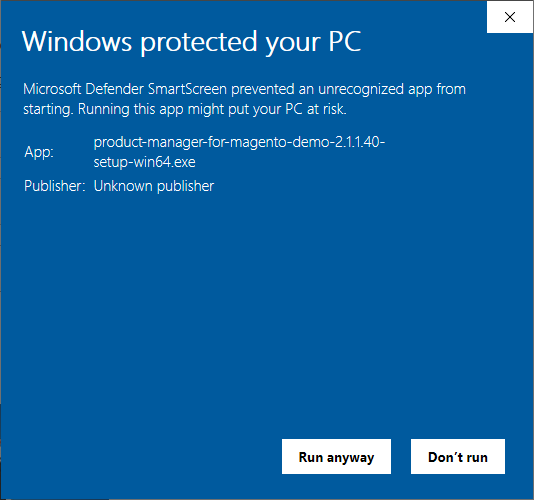
Installation Guide:
- - Run the setup to install the application and follow the installation wizard
- - Start the application
- - Enter the store URL
- - Choose a username and password
- - Upload the generated PHP file to your Magento store via FTP
- - Check that the file has the same permissions as index.php (usually rw-r--r-- or 644)
See Product Manager for Magento installation guide for more details.
Troubleshooting:
- - Enable HTTPS
- - Fix file permission with FTP client
- - Move the php file in the pub folder (Magento 2)
- - Modify NGinx configuration file to fix 404 error (Magento 2)
Tips:
To improve loading time, you can tweak "Load Speed" setting in the Connection Window. Click "Options >>" and increase "Load Speed".
If a "Fatal error: Allowed memory size of xxx bytes exhausted" occurs when connecting to the website, decrease the value.



