What's new in Product Manager for Magento 1.5.0 (March 23, 2017)
New features
Spell check in grids and editors
Spellchecking is the major new feature of this version of Product Manager.
The software analyzes the "description" attribute to detect the language for each store view and automatically downloads dictionaries for the detected languages.
60 dictionaries are available. You can install additional dictionaries from the "Download more dictionaries" contextual menu:

When installing a new dictionary, download progress is displayed in the status bar at the bottom of the main window:

Misspelled words are underlined in red in the grid:
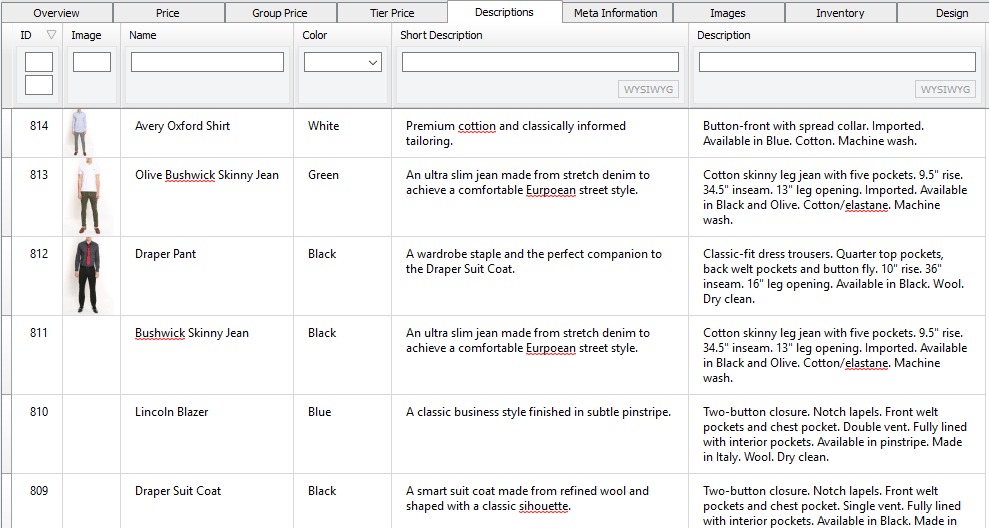
To correct a mispelled word, double click in the cell and right click to display suggested corrected spelling:

Misspelled words are also underlined in red in the product editor:

Right click to view suggestions for the mispelled word in the context menu:

Enable/Disable spellchecking
You can disable spellchecking in all grids and all editors.
Check/Uncheck "Edit">"Check spelling in grids and editors" to enable or disable checkspelling globally:

Enable/Disable spellchecking for an attribute
Double click in the grid and right click to display the context menu. Check/Uncheck "Check spelling (Attribute name)" to enable or disable checkspelling:

In the product editor, right click to display the context menu and check/uncheck "Check spelling (Attribute name)" to enable or disable checkspelling:

Dictionary configuration
You can configure the dictionary for each store view.
Select "Default Values" store view and change the dictionary if needed:

Select another store view and change the dictionary if needed:

Select another store view and change the dictionary if needed:

Select another store view and change the dictionary if needed:

Highlight search text in the grid (Text attributes)
When filtering attributes, the matching text is highlighted in yellow in the grid:

Add support for "unlimited number of websites" license
Add support for Mirasvit Advanced SEO Suite attributes
The following attributes are editable in Product Manager:
- Robots Meta Tag
- Main Category for SEO
- Main Store for Canonical Url
Editable pre-production server URL in Preferences dialog
If you need to add a server or change a server URL, open the Preferences dialog ("Edit" > "Preferences" in the menu).
The server URL field is editable. You can modify the URLs:

Display better support and update information in Software Update dialog
A "free update" message is displayed if you bought the software less than 1 year ago or if you have a valid support and update service:

A warning is displayed if you bought the software more than 1 year ago and you don't have a valid support and update service:

if you click "Install Update", a confirmation message is displayed. Click "Install Update" to update the software. You'll need to buy the support and update service within 10 days. If you update and are not interested in the new version, send us an email and we'll give you the links to revert to the previous version.

Display Support and Update Service expiration date in About dialog
The end of support and updates expiration date is now displayed in About dialog.

Bug fixes
Improve performance of "Manage tabs and columns" dialog
"Manage tabs and columns" dialog was slow when the Magento store had many attributes.
Fix "Application not responding" for several seconds after loading all products
After loading all products, the application was not responding for a few seconds. The issue was aggravated when the Magento store had many attributes.

Fix images not displayed in image editor (but visible in the grid)
Sometimes images were not displayed in the product editor but were visible in the grid.
Fix Protocol "" is unknown image error
This error happened on some computers.

Fix Network Error message with unreadable characters when connecting
An error occurred when connecting to the website on some computers.

Fix Cancel button not closing License Verification dialog after installation
The License Verification window couldn't be closed the first time the software was started.
Improve error message when selecting wrong license in License Wizard
An error message is displayed if you select a "Support and Update Service" license instead of "Product Manager for Magento" license after installation.
